Gameplay Video
Level Three Playthrough
Project Type: FIEA Capstone Project/Published Game
The Last Spark is a third-person, puzzle platforming game featuring unique movement and puzzle mechanics wrapped in a dark, ominous, post-apocalyptic genre where human life was eclipsed by robots and since then the robots have nearly all died out. You play as Spark, the last robot alive, traversing through an eerie old factory to return it’s power using your own life sustaining power source. My personal goal while working on this large interdisciplinary team was to create a single level from start to finish that exemplified my puzzle creation abilities and my ability to work many mechanics seamlessly into a single space.
Responsibilities:
- Created a series of action blocks to demonstrate mechanic relationships and potential ideas for level sequences that aided in refining the mechanics and in the creation of the map layout
- Designed the layout of the map on paper and then transitioned to Illustrator for further iteration
- Developed a pacing diagram to showcase the intended emotional highs and lows of the player experience as they traverse the level
- Constructed and iterated on the whitebox of the level using UE4 BSP brushes and custom proxy assets to develop a space that promoted interesting and stimulating uses of the various mechanics
- Populated the space using multiple asset packs and custom art to create a cohesive and consistent environment that met all aesthetic goals presented by the Art Lead while focusing on environmental storytelling techniques and unique gameplay moments
- Lit the level using various lights placed strategically throughout the level to showcase important gameplay moments and interesting prop placement for the player to explore
- Kitbashed new assets to create more impactful environmental storytelling and increase overall aesthetic strength through all levels
Communicated with Design, Programming, and Art Leads to ensure the level met all expectations and the needs of the level were made clear for asset production as well as programming expectations for the level’s intended function
Software Utilized:
- Unreal Engine 4
- Blueprints
- Sequencer
- Maya
- Adobe Illustrator
Inspiration:
- Little Nightmares: Dark, eerie aesthetic and tones, slow cautious pacing, and short heart-pounding moment
- Ratchet & Clank: Art style, simple robot character, environmental navigation
- Legend of Zelda: Puzzle mechanics and design, cause and effect relationships through gameplay
Preproduction and Design Principles
Action Blocking Mechanics:
After the game’s design had been determined and the mechanics had been settled on, my first task as a Level Designer was to create 10 action blocks to be used to test our mechanics to their fullest. I was given 15 mechanics in total to combine in interesting ways to develop intriguing segments of gameplay. These were first drafted on paper, and after approval, these were whiteboxed in UE4. At the time, a lot of our mechanics were not fully built out, so I used Blueprints to flesh out my ideas and ensure that they could be iterated on while the programmers finalized code. These included things like overlap events to open doors, switches to move platforms, and a rising kill box that slowly moved up the level. Out of the thirty action blocks created by the full team, only ten of those appeared in the final product, and five of those were ones that I had designed.
Layout Design:
The game layout was developed to be an entirely indoor linear experience as Spark the robot traverses through an abandoned factory. My level is the last level of the game, and the main goal of it is to ensure that the player is utilizing the new mechanic that they received: Laser Cut & Battery Backpack as well as all previous mechanics learned thus far. Using a set amount of energy gained from stations throughout the level, Spark can use a laser to cut through obstacles in his path. The map itself consists of 5 unique areas: Maintenance Tunnel, Clockwork Area, Elevator Shaft, Mechanical Assembly Area, and Control Room. These areas remain consistent with the aesthetic while still offering unique, memorable environments that directly impact gameplay through use of these unique spaces and interactions. Several of these areas have been updated in game to be more reflective of the desired player experience based on playtest feedback. One of the things I knew going into this project was that the environment was going to be a complex robot factory. I immediately saw so much potential in the space, seeing new ways I could design an area that felt alive and moved around the player. I really enjoy building spaces that feel alive and autonomous. So, this project was the perfect opportunity to test that ability. Many of the puzzle instances and platforming elements came to life during the earlier Action Block phase and are represented through gameplay and the digital layout below.
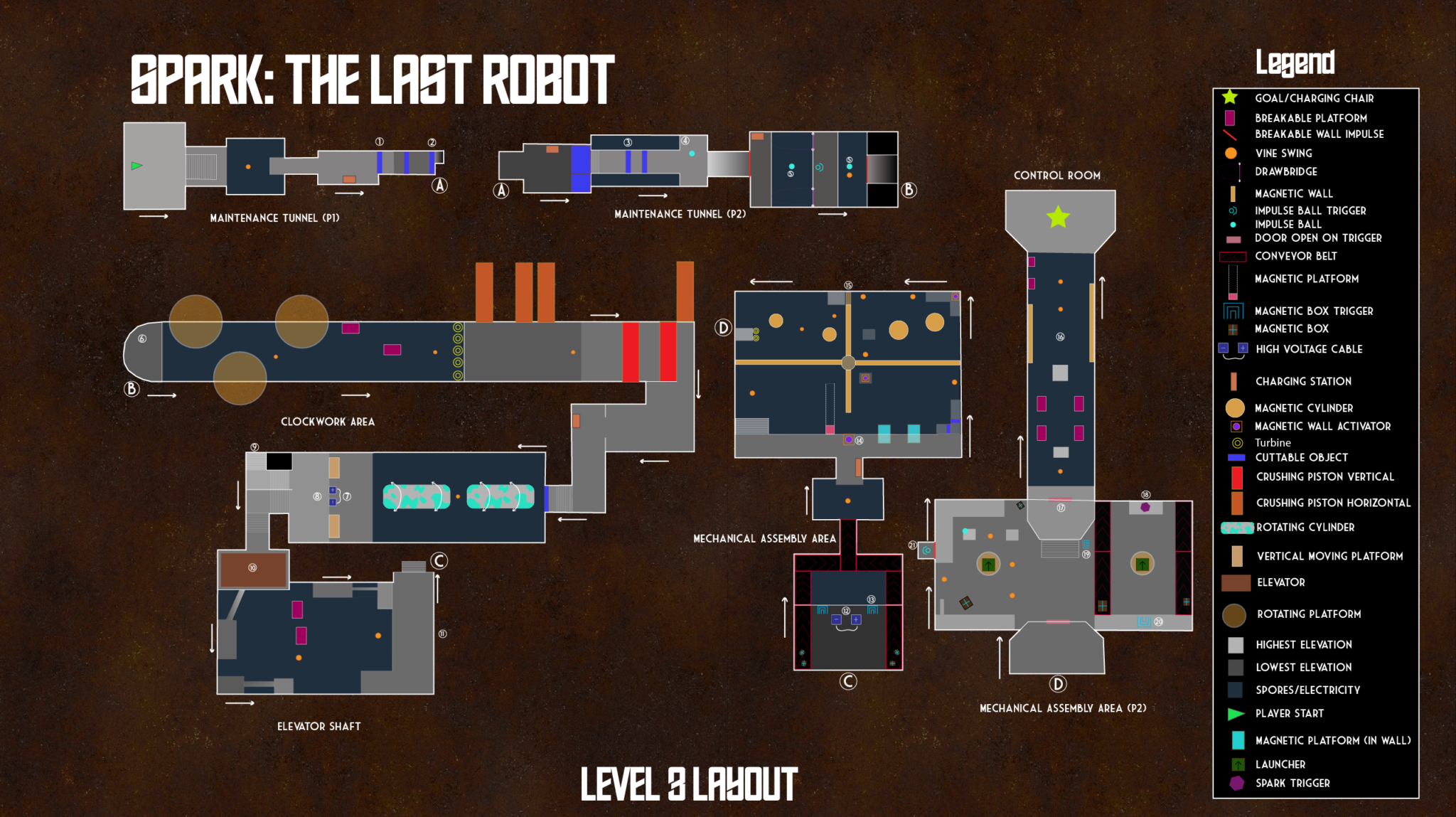
Pacing Diagram:
The pacing diagram was created to give me a reference for how I wanted the level to flow and how I wanted the environment to impact the player’s emotions at different stages. Although this diagram is not entirely true anymore in the existing level as rooms have been moved or cut entirely after playtester feedback, the core tenets still hold true. Each level I create I aim to have a tilting scale of rising tension and calming peace to constantly keep the player in a state of flow. Moving between these two states allows the player to become further immersed in the experience, which is my ultimate goal as a level designer.
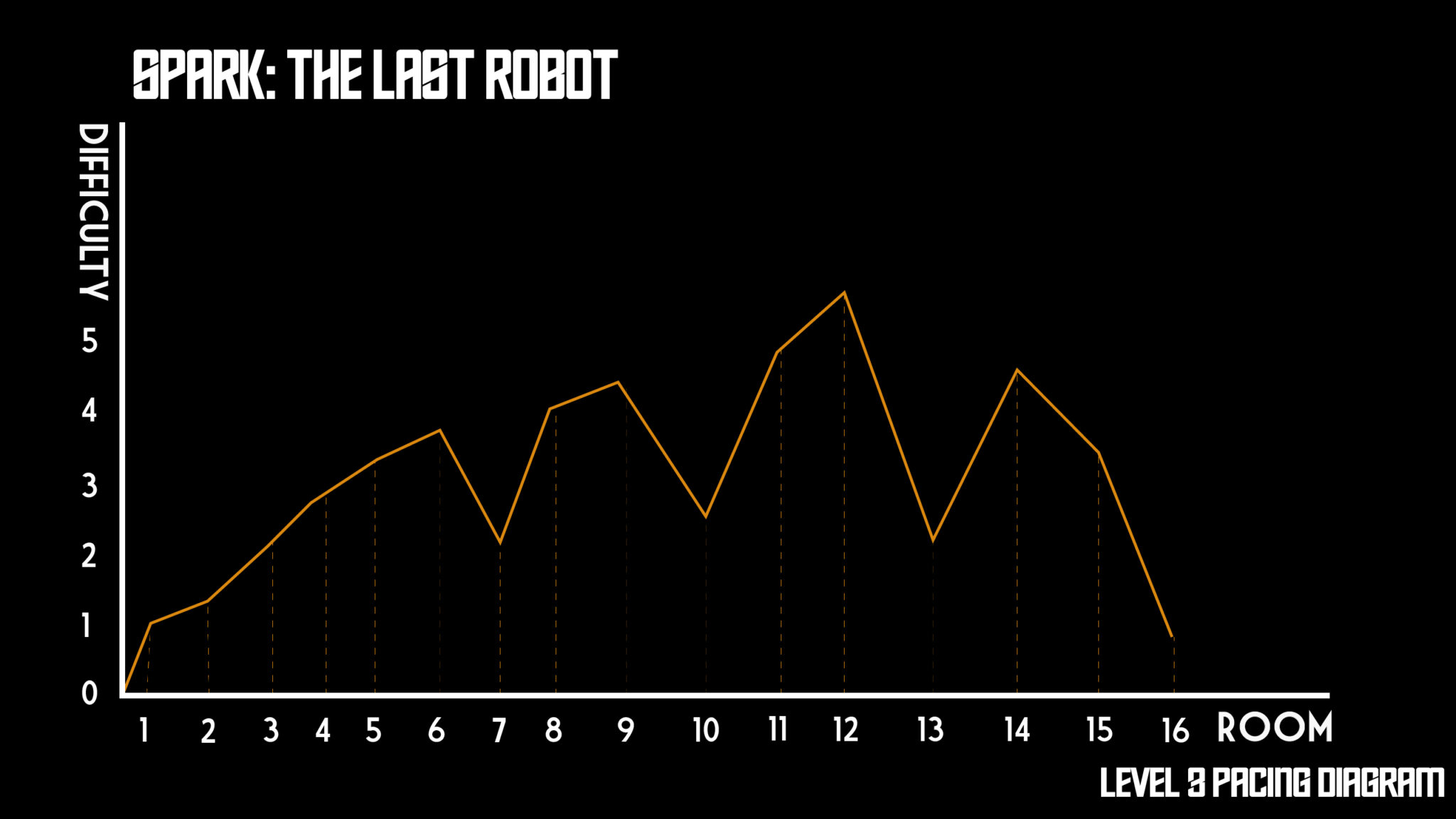
Production
Building the Whitebox In Engine:
Now that I had my level map and my pacing diagram, it was time to get to work whiteboxing. First, I started with the general structure of each of the rooms, just empty boxes for the player to move through. After adding in the basic architecture, I began to set up any environmental mechanics such as kill boxes, moving platforms, chain swings, and magnetic box interactions. Getting the space to a functional point early on was essential for this project because it afforded the programmers more time to iterate on all in-level mechanics. Once all the mechanics were in and functioning in their intended capacity I began to add in proxy assets like railing, crates, and computer consoles which I created in Maya to aid in conveying the environment. During this step of the whitebox phase, I gradually increased the number of environmental proxies, keeping in mind conveyance techniques such as framing, and leading lines.
One of the important aspects of the whitebox for me was making the scene come alive. There are two instances that stand out strongly as points where the world comes to life around Spark even though the factory is relatively decrepit. The first of these is a room where all of the platforms are made of various sizes of rotating gears, constantly spinning at different intervals to allow the player to deftly move between them. The rotation pattern and reuse of larger gears really creates a positive use of space for the player, maximizing their interaction with the environment.
The other example is the elevator that I created in UE4 and animated in UE4’s Sequencer. I kitbashed together an entire industrial style elevator using a single metal bar and two light sources, to transition between two spaces by moving the player downward. Along the way down to the lower levels of the factory, the elevator shifts, creaks, and drops like an elevator under deprecating circumstances would be.
After the initial whitebox was finished the team held playtesting sessions where we gathered a plethora of game-altering information for every level. As a result, several levels throughout the game had various sections cut, replaced, or moved based on the data from the playtesting session.
These changes helped the level to flow better overall and provided the player a simpler experience, while still staying true to its dark puzzle platforming roots. Iterating on these levels based on the feedback of players who have a wide range of skill levels, was essential to the success of the level.
The Blueprint that I created for the action blocks where a rising kill volume moved through the space ended up being used in multiple places throughout the game. So, I went back into that Blueprint and refined it, exposed variables for the other designers to use, and gave it a visual face-lift by adding a water mesh to it so that it could be easily used within the levels it was in. The simple rising water blueprint really added a lot of depth to levels 1 and 3 during high-intensity moments.
Populating with Art Assets:
After the whitebox was completed, playtested, and iterated on, it was time to move onto population. The asset packs that were used to build the space were decided upon by the Design Lead, and I used those packs to bring the world to life.
I began by set dressing the architectural parts of the level first (walls, floors, and doors) to ensure the look was cohesive and appealing. At this stage in the project, we were still using placeholder brick textures. Much like the whitebox process, I worked my way inward and toward more detailed set dressing as I progressed through the process. As more unique art was finished I performed more frequent passes of the space to ensure that our artist’s pieces were being shown off and utilized to their full extent.
One of my personal goals for this project was to tell a story through the environment that paints a clear picture in the player’s head of exactly what the world felt like at large in its current state, empty and full of death.
As the artists finished pieces, they added to my growing arsenal with which to build the world. In particular, our character artist created modular robots. Using the pieces of the three robots created, I was able to generate a great number of original kitbashed assets for myself and the other level designers to use throughout the levels, including new robot combinations, piles of dead robots, and uniquely posed robots for directional guidance of the player and increasing the depth of environmental storytelling. Many different assets within this experience exist as a result of being kitbashed. My proficiency in this particular facet of level design really took some of the pressure away from the artists, as I was able to quickly build new assets to be used during final gameplay. The sliceable pipes, sequenced elevator, and robot piles are just several of the pieces I assembled.
Towards the later side of development for level 3 I began a base pass for all lighting and fog through the space. This pass determined where all essential lights would be to help guide the player through the blue-toned environment through contrast with a warm amber light used to lead the player forward. Additionally, I really wanted to play with the lighting in specific areas of L3 where I wanted to increase the overall tension in the scene and player anxiety. Using a dead robot and a well-placed flickering spotlight I cast a shadow onto a visible wall directly in the player’s path. The shadow the light cast onto the wall resembled a large sharp robot holding a knife, however as the player slowly rounded the corner the deadly shape is revealed to be a dead robot holding a shovel. Moments like this were essential in capturing the desired player experience because we wanted our experience to push the player towards dark, cautious, uncomfortable, and creepy emotions without crossing the line and becoming scary. One of the final additions to level 3 included shifting some small architectural elements to include unique areas where the player can acquire a collectable gear I created using Blueprints. These gears exist to encourage/reward players for exploring the detailed rooms of the factory.
Lessons Learned
Adding Life to a Dead World:
As a level designer, I take pride in my ability to give life and movement to an otherwise static world. Using consistent environmental movement in combination with cause and effect relationships throughout the space, I was able to better my understanding of how I can more effectively create the illusion that a space is alive. The challenge for this experience was that in the lore of The Last Spark the world has been destroyed several times over. Humans are long gone, surpassed by robots who fell soon after. There is no organic life left in the world. This posed a unique design challenge, creating the illusion of life through simple mechanical movements in the environment around the player. My solution to this posed challenge was to use a simple rotating component along with multiple gear pieces to create inexpensive movement around the level. Throughout the development process, I continued to add small moving pieces to the environment and those little changes added up to create one large living space.
Multidisciplinary Communication:
Communication can be tough at times; this experience was no different. Navigating the social intricacies of a large-scale team requires understanding, flexibility, and a cool head at all times. This project was a wonderful experience to practice communicating clearly with a plethora of distinct personalities. Overall, I improved in this area particularly well allowing me to more seamlessly communicate with leads and other cross-disciplinary team members. This improvement of communication lead to more expedient results and higher quality content from multiple departments.
The Value of a Well-Placed Light:
Quality lighting is essential to any high-level environment, the placement and power of a well-placed light source can change the feel and gameplay experience of the level as a whole. A well-placed light draws the players attention to specific things in the environment whether that be gameplay mechanics, artistic interests or player guidance techniques. During my time on this project I did my best to push my understanding of how I could use lights and shadows of varying colors and intensity to add to the work, guide players, and improve the overall aesthetic simultaneously.
Kitbashing:
Kitbashing on this project has greatly improved my abilities to quickly take existing assets and create entirely new pieces using the merge actor function in UE4. The more I use this incredible skill the more that I understood how essential a tool it is to have as an LD. This ability really speaks to the creativity of the designer and their ability to quickly and artistically populate a space. Overall, I created 15 unique, kitbashed assets which were used throughout all levels.
